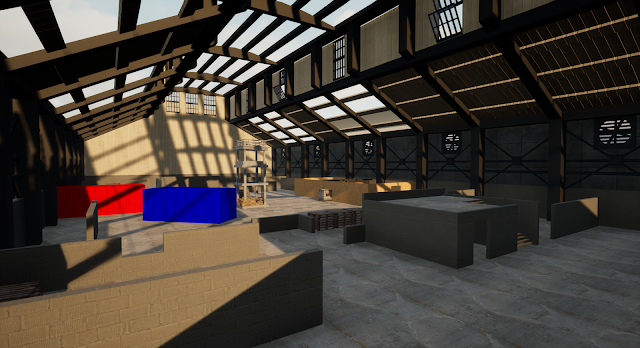FIEA Ventures: Prototype Review 2
Austin Labarbera FIEA
Monday, November 16, 2020
Tuesday, July 28, 2020
Killhouse Remake Week7?? Props?
So not what I was really expecting with either with this post. I ran into several issues with my Unreal project kind of breaking on me. I think it had something to do with the ray-tracing settings I enabled and it bugging it out but I wasn't able to properly add or remove lights anymore and the whole scene just wasn't rendering. I'm sure its something simple but I thought rather than waste time troubleshooting the problem I would go in and see how many props I can make for the scene so I don't have to rely on asset packs and Megascans which is what I was planning on using for the filler objects. I was able to make all these props in a week (not really counting the tires since I borrowed them from a different project and gave them a material).
Tuesday, July 21, 2020
Killhouse Remake Week 6 | Shipping Container Pt 2
Finished the shipping container and have it in engine. Did 3 texture variations. Still have so much to do!!!!!! But at least these are done.
Tuesday, July 14, 2020
Killhouse Remake Week 5 | Shipping Container
Working on the shipping container model this week. High-poly very close to finished. Low-poly close behind.
Reference
Reference
Tuesday, July 7, 2020
Killhouse Remake Week 4
Still working on the level. Lots to do in the next few weeks that are left. I feel like its coming along pretty well. I dipped my toes into the shader graph a bit more and created this fake fog effect I have attached to my lights, as well as two blend materials. Thanks YouTube! I made major progress on the overall and lighting which I am starting to become happy with. Still need more material variety. Got to model shipping containers now those blocks with normal maps on it just aren't cutting it. Here is my progress:
Shader stuff:
Shader stuff:
Tuesday, June 30, 2020
Killhouse Remake Week 3
So I am pretty behind this week. Capstone killed me lol...
Anyway I fixed a lot of technical issues with the UVs. I added extra geometry to the ceiling such as windows and fans, and cut out areas in the main building area for doors. I brought in some asset packs that I think will fit nicely with the Megascans assets I am using. I restarted the lighting and switched to a more golden hour type lighting outside so I can get some night lighting peaking in and shadows from the cut out areas, but at the same time be able to add my own lights to the and have enough control.
I found a raw scan of a destroyed car on Substance of all places, so I think I will try and retopo that quickly with ZBrush and get the car assets in the scene. Next week is going to be all about playing with Megascans and Mixer. The scene will look much better once I clutter the scene with assets, get more material variation going with blend textures and decals. Should have a very rough level by next week then plan on working more on it after the deadline.
Basically following this workflow exactly:
https://youtu.be/hi7A6D0TDfQ
Anyway I fixed a lot of technical issues with the UVs. I added extra geometry to the ceiling such as windows and fans, and cut out areas in the main building area for doors. I brought in some asset packs that I think will fit nicely with the Megascans assets I am using. I restarted the lighting and switched to a more golden hour type lighting outside so I can get some night lighting peaking in and shadows from the cut out areas, but at the same time be able to add my own lights to the and have enough control.
I found a raw scan of a destroyed car on Substance of all places, so I think I will try and retopo that quickly with ZBrush and get the car assets in the scene. Next week is going to be all about playing with Megascans and Mixer. The scene will look much better once I clutter the scene with assets, get more material variation going with blend textures and decals. Should have a very rough level by next week then plan on working more on it after the deadline.
Basically following this workflow exactly:
https://youtu.be/hi7A6D0TDfQ
Subscribe to:
Comments (Atom)